Timers
Timers
Timers
What kind of battery does my timer use?
The majority of our times use AAA battery(s) - if your timer is older and uses a button type battery, it is a G-13 button cell battery.
Can I set my timer without having it beep every time I push the button?
The beeping will occur every time the button is pushed. To advance time without beeps, hold button down until desired time is reached. Loudness of timer is preset and cannot be changed.
My timer has a clock function, how do I set it?
- Press CLOCK button down for about 5 seconds or until digits flash in display.
- Press HR or H button to advance to the correct hour of day.
- Press MIN or M button to advance to correct minutes. Set seconds if desired in same manner using the SEC or S button.
- Press CLOCK button to activate clock with programmed time. Seconds will scroll up in clock mode. Clock operates independent of timer. If error is made in setting clock, simply hold CLOCK button down until digits flash in display and start over.
How do I change the display from military time?
Some of our Timers offer both 12 (am/pm) and 24 (military) hour time formats. To alternate between these formats, follow these steps. (Be sure time of day has been programmed into clock).
- Press clock button once.
- Press and hold down Start/Stop button until beep sounds, about 3 seconds. Format changes with beep. To change back, press and hold down Start/Stop button until beep sounds.
How do I replace the battery?
Remove the battery cover located on the back side of the timer.
- If your timer has a slide-style cover: slide cover off in direction of arrows. Replace cover by positioning tabs into slots and sliding cover in place.
- If your timer has a slotted button-style cover: turn the cover one-quarter turn with a coin or screwdriver. Replace cover and turn it one-quarter turn to secure.